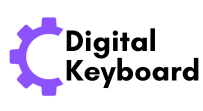The way we present written content is essential for grabbing and holding readers’ attention in the digital age, where there is an abundance of text and attention spans are short. Text wrapping is a crucial method in the fields of typography and document design. Text wrapping involves placing text around pictures, graphics, or other visual components to make reading more visually appealing and interesting.
The Purpose of Text Wrapping
Text wrapping serves several important purposes:
- Enhancing Readability: By wrapping text around visuals, it breaks up long blocks of text, making it easier for readers to scan and comprehend the content.
- Visual Appeal: Well-executed text wrapping adds visual interest, making the content visually engaging and enticing.
- Contextual Connection: When text wraps around relevant visuals, such as images or infographics, it establishes a stronger connection between the content and the supporting visual elements.
Principles of Text Wrapping
To effectively apply text wrapping, keep the following principles in mind:
- Consistency: Maintain a consistent text wrapping style throughout your document or website. This creates a cohesive visual experience and helps readers anticipate the placement of text around various visual elements.
- Alignment: Align text with the visual element to create a harmonious relationship between the two. Left-aligned text is commonly used, but other alignments can be explored for artistic or design purposes.
- White Space: Allow sufficient white space around the visual elements to provide a breathing space for the text. This prevents overcrowding and ensures a clean and balanced layout.
Practical Tips for Text Wrapping
- Choose Relevant Visuals: Select visuals that directly relate to the content and add value to the reader’s understanding. This synergy between text and visuals enhances the impact of the message.
- Use Wrapping Styles Wisely: Depending on the visual and the content, experiment with different wrapping styles such as square, tight, or contour wrapping. Each style creates a distinct visual effect and can be used strategically to emphasize specific elements.
- Consider Typography: Pay attention to font size, line spacing, and line length when wrapping text. Adjust these parameters to ensure readability and avoid awkward text breaks or hyphenation.
- Test for Responsiveness: With the proliferation of various devices and screen sizes, ensure your text wrapping works well across different platforms. Test your design on multiple devices and resolutions to guarantee a consistent and optimized user experience.
Tools and Software for Text Wrapping
To streamline the process of text wrapping and achieve professional results, consider utilizing various tools and software available:
- Desktop Publishing Software: Programs like Adobe InDesign, Microsoft Publisher, or Scribus provide advanced text wrapping features and precise control over the layout.
- Content Management Systems (CMS): CMS platforms such as WordPress, Joomla, or Drupal often offer plugins or built-in functionalities for text wrapping. These tools simplify the process, especially for web-based content creation.
- Image Editing Software: When working with images, tools like Adobe Photoshop or GIMP allow you to create custom shapes, remove backgrounds, or manipulate images to fit seamlessly with the text.
Advanced Text Wrapping Techniques
For more intricate designs or creative projects, consider exploring advanced text wrapping techniques:
- Custom Shapes: Instead of the standard rectangular or square shapes, experiment with irregular or custom shapes for your text wrapping. This technique can add a unique and artistic touch to your design.
- Text Flow: In some cases, you may need text to flow across multiple columns or pages while maintaining a consistent text wrapping style. Utilize features within your chosen software to manage complex text flow scenarios effectively.
- Wrapping Within Wrapping: Create visual interest by wrapping text within a larger wrapped element. For example, a circular image with text wrapping around it can contain smaller rectangular images with their text wrapping.
Accessibility Considerations
When implementing text wrapping techniques, it’s essential to ensure accessibility for all users:
- Alt Text: Provide alternative text descriptions for images and visual elements. Screen readers rely on alt text to convey the content to visually impaired users.
- Responsive Design: Optimize your text wrapping for different screen sizes and devices to ensure a seamless reading experience for all users.
- Contrast and Legibility: Maintain sufficient contrast between the text and the background to enhance readability. Consider users with visual impairments and choose colors and fonts accordingly.
Experimenting with Text Wrapping
Text wrapping is a creative process that allows for experimentation and innovation. Don’t be afraid to think outside the box and try unconventional approaches to text wrapping. For example:
- Overlapping Elements: Explore overlapping text and visual elements to create depth and visual interest. This technique can add a dynamic and artistic flair to your design.
- Text Boxes: Incorporate text boxes or callout boxes within your design to highlight important information or quotes. These boxes can be positioned strategically to intersect with visuals and add visual appeal.
- Gradual Transparency: Experiment with gradually fading or transparent text wrapping. This technique can create a sense of subtlety and elegance in your design.
Balancing Text and Visual Elements
Maintaining a balance between text and visual elements is crucial for effective text wrapping:
- Hierarchy: Establish a visual hierarchy within your design by varying font sizes, weights, or colors. This helps guide readers’ attention to the most important information while maintaining a cohesive visual flow.
- Proximity: Consider the proximity of text and visuals to create visual connections and enhance comprehension. Group related text and visuals together to improve clarity and readability.
- Alignment Variations: To add visual interest and break the monotony, experiment with aligning text and visuals in different ways. For example, combining left-aligned text with right-aligned visuals can create an intriguing design.
User Feedback and Testing
Always seek feedback from your target audience or colleagues to refine your text wrapping design. Conduct usability tests and gather feedback on readability, visual impact, and overall user experience. This iterative process will help you fine-tune your design and ensure it meets the needs and preferences of your readers.
Inspiration from Design Resources
Explore design resources, websites, and magazines for inspiration and examples of creative text wrapping. Analyze how professionals use text wrapping techniques to enhance their designs and adapt those concepts to your own projects. Remember to maintain a balance between inspiration and originality to create a unique and compelling design.
Mastering the art of text wrapping requires a combination of design principles, practical techniques, and an understanding of user needs. By utilizing appropriate tools, considering advanced techniques, and prioritizing accessibility, you can create visually stunning and engaging content. Whether you’re designing print materials, web pages, or social media graphics, text wrapping will undoubtedly elevate your content presentation and captivate your audience. Embrace the power of text wrapping, and let your words dance harmoniously with visuals, leaving a lasting impact on your readers.